Off-Campus & Walk-In Resume Format (2026)
Applying via eLitmus, AMCAT, or Walk-Ins? Off-campus competition is 10x harder. Recruiters don't care about your college name here—they care about your Skills and Certifications. Use this format to highlight what you know, not where you studied.
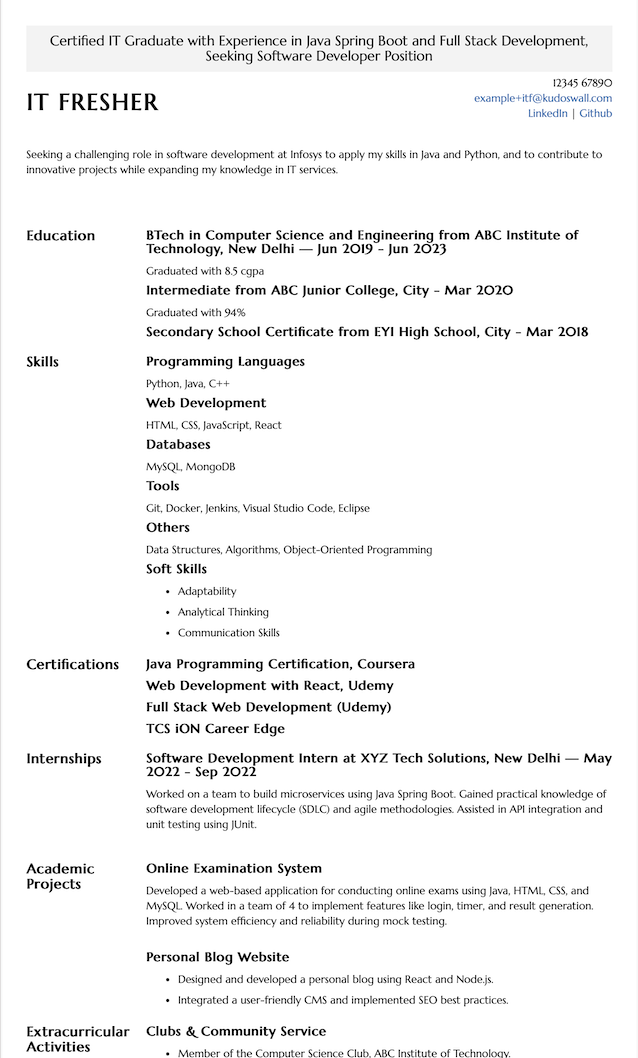
Click the Image to View Full Resume
How to Add Exam Scores (eLitmus/AMCAT) to Your Resume
If you are applying off-campus, you don't have a placement cell vouching for you. You need External Validation. Add a dedicated "Competitive Exams" section right after your Education.
📋 Copy-Paste This Format:
COMPETITIVE EXAMS & SCORES
- eLitmus (pH Test): 92%ile (Problem Solving), 88%ile (Quant)
- AMCAT: Rated "automata Fix" (Logic) - Top 10%
- HackerRank: ⭐⭐⭐⭐⭐ (5 Star) in Java, Gold Badge in Python
- LeetCode: Solved 200+ Problems (Data Structures & Algorithms)
*Tip: Only include scores if you are in the Top 25%. Otherwise, focus on Projects.
Why this Off-Campus Format Works
- Skills > College Name: By moving "Skills" and "Scores" to the top, you force the recruiter to see your talent before they see your college tier.
- Certification Proof: It highlights AWS/Oracle certs, which act as a "Job Ready" stamp for Startups.
- Walk-In Ready: The clean, one-page layout is designed to be scanned in 10 seconds during crowded Walk-In drives.
Why Off-Campus Resumes Must Be Different
In On-Campus drives, you compete only with your classmates. In Off-Campus drives, you compete with thousands. You cannot rely on your college brand. This format fixes that by:
- 🚀 Skills Over College: Moves the "Technical Skills" section to the top. Recruiters at Walk-Ins want to know if you know Java/Python before they look at your degree.
- 🚀 Certification Highlights: Since you don't have a campus offer, certifications (AWS, Oracle, Udemy) prove you are "Job Ready" and not just waiting.
- 🚀 eLitmus/AMCAT Scores: Has a dedicated spot to showcase your percentile. A high pH score is your golden ticket to product companies.
Target Roles for Off-Campus Freshers
Off-Campus hiring happens in two buckets: Startups (High Skill) and Mass Recruiters (Walk-Ins). Your resume must cater to these:
| Hiring Channel | Typical Roles | What They Check |
|---|---|---|
| Walk-In Drives | Technical Support, System Engineer, Associate | Communication, Basic Aptitude |
| eLitmus / pH Test | Software Developer, R&D Engineer | Problem Solving (DSA), pH Score |
| Startups (AngelList) | Frontend Trainee, Python Intern | GitHub Projects, Real Skills |
Interview Questions (Walk-In vs Startup)
Off-Campus interviews are harder. Be ready for these:
For Walk-In Drives
- "Why did you not get placed on campus?" (Be honest but positive).
- "Are you willing to sign a 2-year service bond?"
- "Write a program to reverse a string (Paper & Pen)."
For Startups
- "Show me your GitHub profile and explain your best commit."
- "How would you optimize this API for speed?"
- "What new tech stack did you learn last month?"
FAQ: Off-Campus Survival Guide
1. Can I get a job with a "Year Gap" in my resume?
Yes. Startups care less about gaps than MNCs. Label the gap year as "Skill Development" or "Freelance Projects." Never leave it blank. List the certifications you did during that time.
2. How important is the Resume Headline for Walk-Ins?
Critical. In a crowded walk-in, the recruiter reads only your headline. Make it specific: "Java Certified Fresher with 5 Star Rating on HackerRank." Avoid generic headlines like "Seeking entry level job."
3. Should I mention eLitmus/AMCAT scores?
Only if they are good (e.g., >85 percentile). High scores validate your aptitude and can bypass the written test round in some companies.
4. How do I apply for jobs Off-Campus?
1. Job Portals: Naukri, LinkedIn, Foundit.
2. Exams: eLitmus, AMCAT, TCS NQT (Open for all).
3. Careers Pages: Check company websites directly for "Walk-In" alerts.
Find Your Resume Score
Analyze your resume and get actionable feedback on how to improve your resume score and pass ATS filters.
Analyze ResumeBuild Your Resume
Create a professional resume with our easy-to-use AI resume builder. Choose from templates and customize your resume to land your dream job.
Build Your ResumePrepare for Interviews
Get ready for your next job interview with our AI-powered interview preparation tool. Practice common questions and get real-time feedback.
Prepare for Interviews