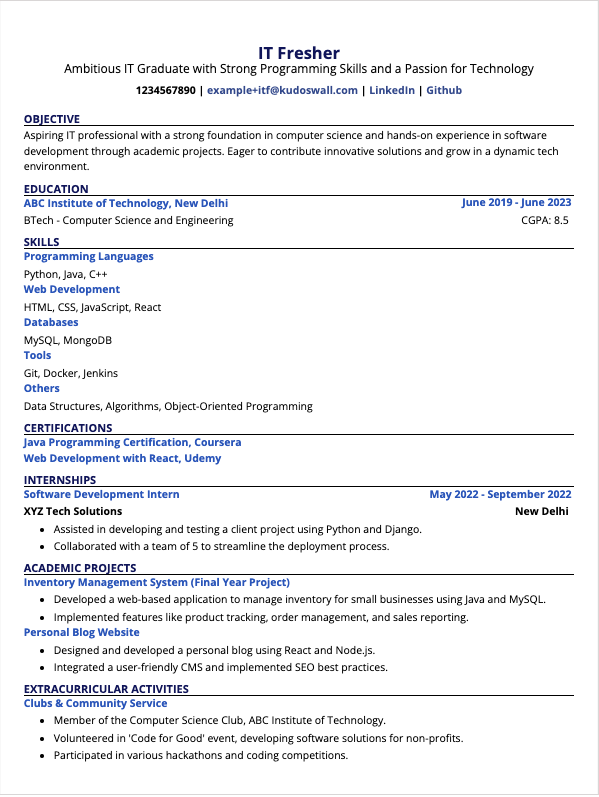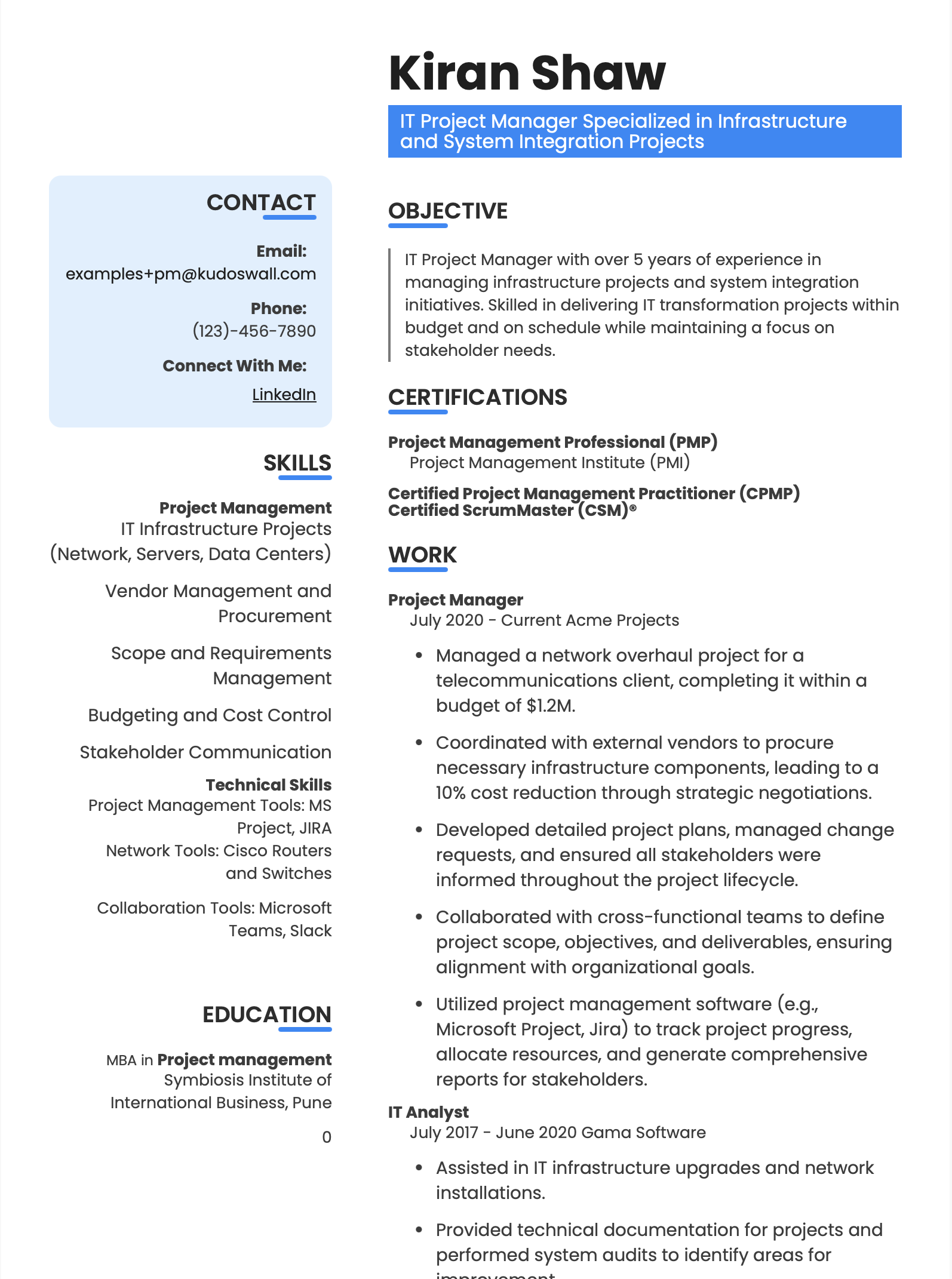How to Write a Resume for a Job (Step-by-Step)
Building a professional resume is an essential step toward landing your desired job. In this guide, we’ll explain how to make a resume that is ATS-Friendly and tailored for 2026 hiring standards.
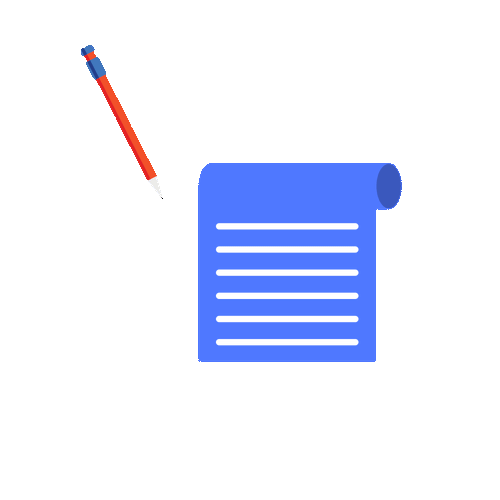
1. Resume Essentials: The 6 Must-Haves
Before you write a single word, ensure you have these Resume Essentials ready. Missing any of these can lead to immediate rejection.
2. Analyze the Job Description
When building a resume, it's essential to analyze the job description carefully. This will help you understand what the employer is looking for and allow you to tailor your resume accordingly:
- Identify Required Skills and Experience: Highlight specific skills, qualifications, and experiences mentioned in the job description. Ensure these are visible on your resume.
- Use Relevant Keywords: Include keywords from the job description to make sure your resume aligns with what recruiters are searching for. This increases your chances of passing ATS filters.
- Understand the Job Role: Clearly understand the responsibilities and expectations of the role, so you can demonstrate how your background aligns.
3. How to Make a Resume ATS-Friendly
An ATS-Friendly Resume is one that can be easily read by the "Applicant Tracking Systems" used by 99% of Fortune 500 companies. If your resume isn't optimized, it will be rejected before a human even sees it.
💡 Pro Tip: Check Your Score
Don't guess if your resume is ATS-friendly. Use our Resume Analyzer to get a score out of 100.
- Use Standard Headings: Stick to "Experience", "Education", and "Skills". Creative headings confuse the bot.
- Avoid Graphics & Tables: ATS scanners cannot read text inside images or complex tables. Keep it text-based.
- Keyword Matching: If the job description asks for "Project Management", do not write "Led Projects". Use the exact phrase.
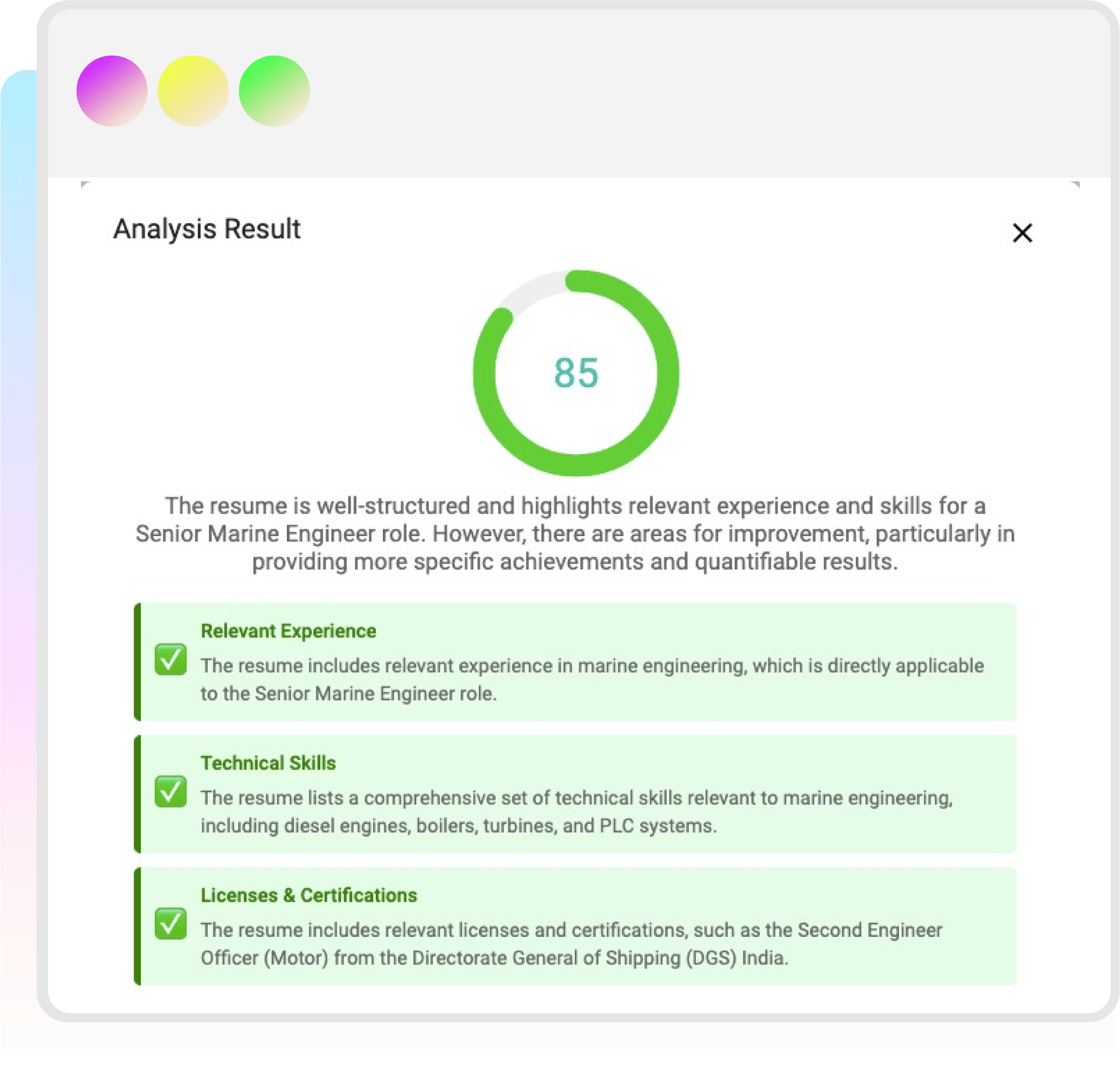
4. Leverage Action Verbs
Action verbs make your resume more dynamic and engaging. They help you describe your responsibilities and achievements clearly and concisely. Use powerful action verbs like:
- Managed: Led a team or project successfully.
- Developed: Created or improved a system, process, or product.
- Implemented: Executed a new strategy, plan, or system.
- Increased: Boosted sales, productivity, or efficiency.
- Reduced: Cut down costs, time, or errors.
5. Highlight Relevant Keywords
Using the right keywords in your resume is critical, especially if you're applying through online job boards. Here’s how to identify and use keywords effectively:
- Research Job Postings: Look at multiple job postings for similar roles and identify common keywords used by employers.
- Include Core Skills: Ensure you include core skills that are frequently required for the job. For example, "project management," "data analysis," or "customer service."
- Incorporate Technical Terms: If you have specific technical skills (like software, programming languages, or industry-specific tools), make sure to include those.
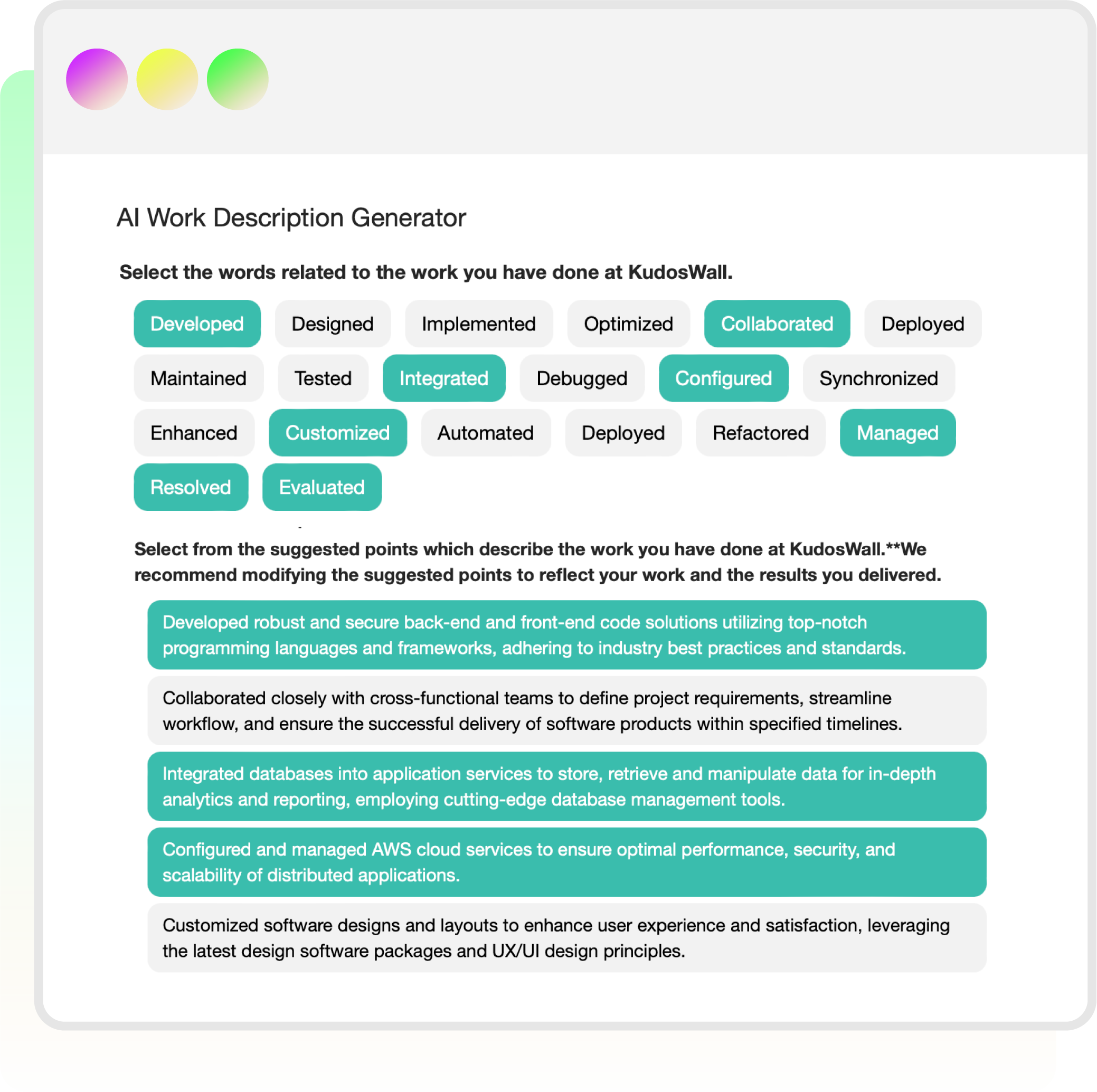
6. Convert Your Resume to ATS Format with AI
KudosWall’s AI Resume Builder can help streamline the process of building an effective resume:
- Import & Convert: Upload your old PDF or Word document and automatically convert it to an ATS-friendly format.
- Analyze Job Descriptions: Our AI helps you extract key skills and keywords from the job description.
- ATS Score Optimization: Get real-time feedback and tips to improve your score.
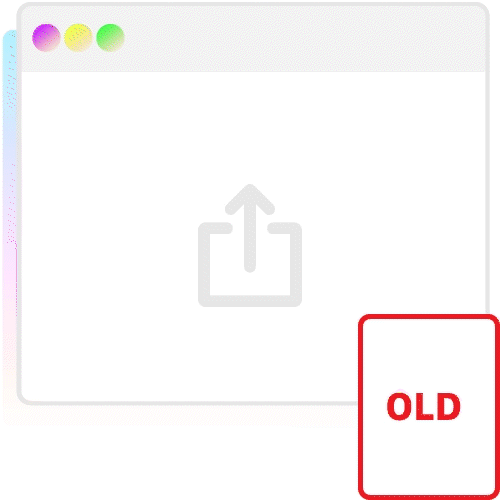
7. Choose a Proven Template (Visual Examples)
Don't start from a blank page. Choose a template that is already optimized for ATS.
8. International Resume Formats (UAE & Europe)
Applying for jobs abroad? The rules are different. A standard US resume might get rejected in Dubai or Berlin.
🇦🇪 For UAE / Gulf Jobs
Photos are often expected. Include Visa Status and Nationality.
View UAE Resume Guide →🇪🇺 For Europe (Europass)
Use the standardized Europass CV format. Focus on language skills.
View Europass CV Guide →9. How to Make a Resume for Executives
Executives should highlight leadership roles, strategic accomplishments, and high-impact results. Focus on achievements that demonstrate your ability to lead teams, manage budgets, and drive organizational growth.
How to Make a Resume Using AI
Creating a professional resume can be time-consuming. Using AI to craft your resume can streamline this process. KudosWall’s Good Free Resume Builder is designed to analyze, enhance, and optimize your resume quickly.
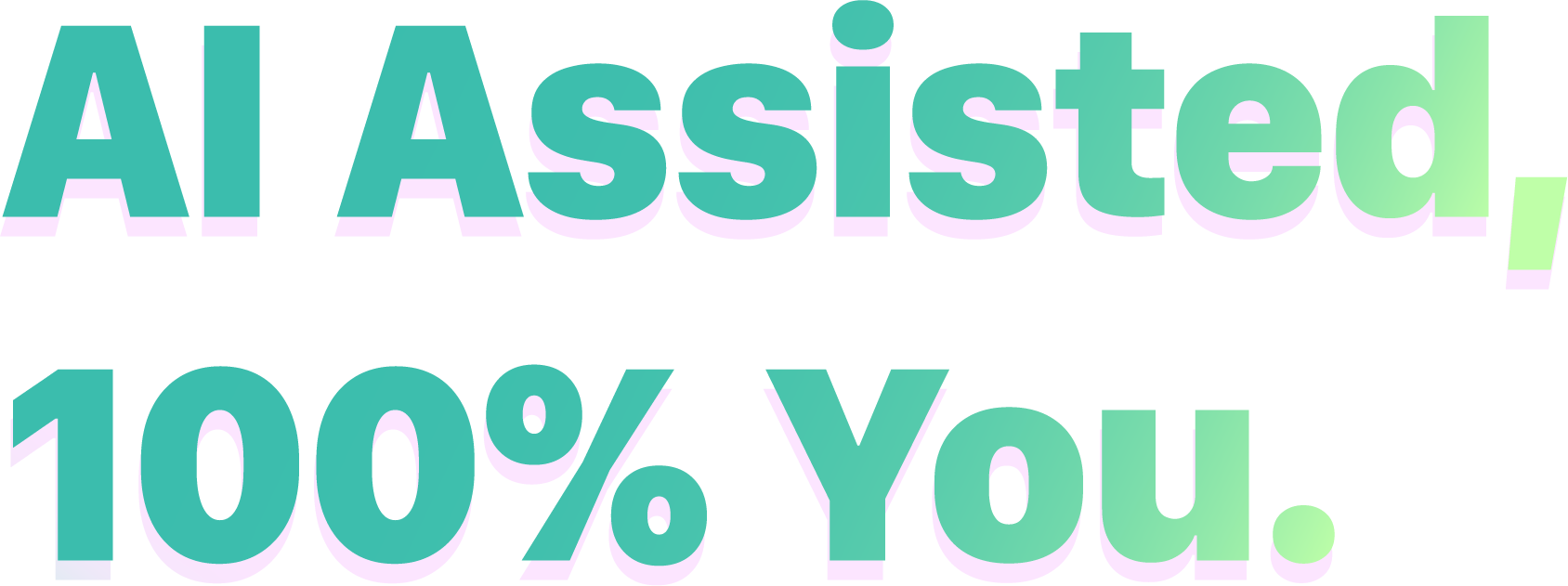
Step 1: Upload Your Existing Resume or Start from Scratch
KudosWall’s AI Resume Builder gives you the flexibility to start from wherever you are. If you have an existing resume, you can upload it, and the AI will analyze the content for improvement.
Step 2: Enter Job Title or Job Description
To create a resume that matches what employers are looking for, enter the job title. KudosWall’s AI will identify key skills ensuring your resume is tailored to the job.
Step 3: Let the AI Enhance Your Content
The AI will suggest improvements to your resume, including better phrasing, action verbs, and key industry-specific terms.
Step 4: Optimize for ATS with Keywords
Applicant Tracking Systems (ATS) are used by many companies to filter resumes. KudosWall’s AI scans the job description and suggests keywords that will help your resume pass through ATS filters.
Step 5: Choose from ATS-Optimized Templates
Pick from a variety of ATS-friendly templates designed to make your resume look professional and polished.
Step 6: Download and Customize Further
Once you’re satisfied with the AI-enhanced resume, you can download it in multiple formats (PDF, Word) or make additional tweaks.
Get Your Resume Analyzed Instantly
Want to know if your resume is ready to pass ATS checks and impress recruiters? Use KudosWall’s Resume Analyzer to get a detailed review.
Analyze Your Resume NowAdditional Resources for Resume Writing
For further insights into writing a compelling resume, check out these trusted resources from top universities around the world:
- Harvard University - Resumes & Cover Letters
- University of Oxford - CVs and Cover Letters
- University of Toronto - Resumes & CVs
- The University of Sydney - Resume Writing
More Guides
- Learn how to generate a resume with an online resume generator like KudosWall
- Learn how to find your resume score and optimize your resume to pass ATS filters.
- Find tips and examples for crafting a resume summary that captures your awesomeness.
- Tailor your resume headline for maximum impact.
- Get inspired from resume examples tailored to various fields, including IT, healthcare, sales, and more.
- The Ultimate Guide to Writing an Effective Cover Letter
- How to Build a Strong LinkedIn Profile
FAQs: "How do I make my resume better?"
You can make your resume right here on KudosWall. Our Good Free Resume Builder allows you to create, edit, and download an ATS-friendly resume without any hidden fees.
Writing a resume for a job involves analyzing the job description to identify key skills. Follow a structure: Contact Info, Summary, Experience, Skills, and Education. Use action verbs and quantify achievements.
A good free resume builder should offer ATS-friendly templates, AI content suggestions, and free downloads. KudosWall provides all these features without requiring a credit card.
Using KudosWall’s AI Resume Builder, simply upload your existing resume or start from scratch. The AI suggests keywords, improves phrasing, and ensures your resume passes ATS scans.
The 6 resume essentials are: Contact Information, Professional Summary, Work Experience, Education, Skills, and standard ATS formatting.
To make a resume ATS-friendly, use standard headings (Experience, Education), avoid graphics/tables, and include keywords from the job description. Use our Resume Analyzer to check your score.
The best resume format depends on your experience level and career goals. The three main types are:
- Reverse Chronological: This format lists your most recent work experience first and is ideal for those with a steady work history. It’s the most common format and is preferred by employers.
- Functional: Focuses on skills and abilities rather than a chronological work history. This format is suitable for career switchers or those with gaps in employment.
- Combination (Hybrid): Combines elements of both chronological and functional formats. It’s useful for those who have developed key skills but also want to show career progression.
A professional summary should be a brief, impactful statement at the beginning of your resume that highlights who you are, what you bring to the table, and your career objectives. Focus on your key skills, experiences, and achievements.
To make your resume stand out, focus on tailoring your resume for each job, using strong action verbs, keeping it concise, and choosing a clean, ATS-friendly layout.
Generally, it is not necessary to include references on your resume. Instead, have a separate reference sheet prepared and provide it only when requested by the employer.
The ideal resume length varies by region. In the US/Canada, aim for one page (or two for seniors). In India/Middle East, longer resumes (2-3 pages) are common. In Europe, a two-page CV is standard.
No, focus on the last 10-15 years unless earlier experience is particularly relevant.
A resume is a concise 1-2 page document for private sector jobs. A CV is a detailed academic/professional history used for research or government roles.