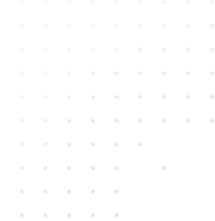-
Can I create a resume directly from LinkedIn using KudosWall?
Absolutely! You can export your LinkedIn profile as a PDF and upload it to KudosWall’s resume creator from LinkedIn. The tool automatically organizes and enhances your information to create a professional resume that is tailored to the job you're applying for.
-
Why is it important to align my LinkedIn profile and resume?
Aligning your LinkedIn profile with your resume ensures consistency in your professional branding. Recruiters often compare the two during the hiring process. KudosWall makes this alignment effortless by synchronizing your LinkedIn data with your resume, ensuring both are professional, accurate, and optimized for job applications.
-
How can KudosWall enhance my LinkedIn profile for better job opportunities?
KudosWall's tools optimize your LinkedIn profile by improving your headline, summary, and skills to align with industry-specific keywords. This increases your profile's visibility to recruiters and ensures it reflects your career goals effectively.
-
Can I create multiple resumes from my LinkedIn profile?
Using KudosWall’s LinkedIn resume builder, you can easily create tailored resumes directly from your LinkedIn profile. Here's how to use the resume maker LinkedIn: simply import your profile data, choose a template, and customize the content for specific job applications. This allows you to target roles with precision, increasing your chances of landing interviews.
-
What is LinkedIn resume builder good for, and how does it help?
A LinkedIn resume builder is a tool designed to convert your LinkedIn profile into a professional, job-ready resume. With KudosWall's AI-powered tools, you can seamlessly transform your LinkedIn profile into an ATS-friendly resume.
-
Can I use a resume generator LinkedIn to enhance my job applications?
Yes, you can! KudosWall’s resume generator for LinkedIn allows you to import your LinkedIn profile, optimize the content, and create multiple versions of your resume tailored for specific roles.
-
How does a resume creator LinkedIn differ from other resume tools?
A resume creator for LinkedIn focuses on leveraging the data from your LinkedIn profile, such as your work experience, skills, and recommendations, to build a polished resume. KudosWall's resume creator not only imports this data but also enhances it with AI-driven suggestions, ensuring your resume stands out to recruiters and passes ATS screenings.
-
What makes KudosWall’s resume maker LinkedIn feature unique?
KudosWall’s Resume Maker from LinkedIn stands out due to its AI-driven enhancements, customizable templates, and ATS-compliant formatting. By aligning your LinkedIn profile with your resume, it ensures you present a consistent professional brand across platforms, making a great impression on recruiters.
-
What are the benefits of using a resume generator for LinkedIn?
A resume generator for LinkedIn simplifies the process of creating a professional resume by utilizing your LinkedIn profile data. KudosWall takes this further by enhancing your information with AI-driven insights, formatting it for ATS compatibility, and providing customizable templates for any role.
-
How often should I update my LinkedIn profile and resume?
Regular updates to your LinkedIn profile and resume are crucial to reflect new roles, skills, and achievements. KudosWall helps streamline this process by keeping your resume aligned with your latest LinkedIn profile updates.
-
Can I use my LinkedIn summary as a short bio about myself?
Yes! Your LinkedIn summary provides a strong foundation for writing a short biography. It already covers your professional background, achievements, and goals, making it easy to adapt for a short bio. Learn more and find examples in our
Bio Myself Guide.
-
What’s the difference between a LinkedIn summary and a short bio?
A LinkedIn summary is typically a bit longer and tailored for professional networking, while a short bio (used on websites, social media, speaker introductions, etc.) is often more concise and can be more personal. Both should highlight your career highlights, skills, and passions.
-
Where can I use a short professional bio besides LinkedIn?
Short bios are useful for professional directories, company websites, networking events, conferences, academic profiles, social media bios (Instagram, Twitter, Facebook), author bios, volunteer profiles, and more. See examples for each in our
Bio Myself Guide.
-
How can I quickly write a simple short bio about myself?
Start by summarizing who you are, what you do, and what you’re passionate about. Keep it concise (3–5 sentences). If you need help, try generating a LinkedIn summary through KudosWall and adapting it into a bio. Visit our
Bio Myself Guide for ready-to-use templates.
-
Can KudosWall help me create a bio about myself?
Yes! Upload your resume or enter your career details into our
LinkedIn Optimizer, and KudosWall can generate a strong LinkedIn summary — which you can easily adapt into a short professional bio. We also offer a complete
Bio Myself Guide with real-world examples and tips.
-
Can I turn my LinkedIn profile into a CV?
Absolutely. KudosWall functions as a LinkedIn to CV converter. It takes your profile data and formats it into a comprehensive Curriculum Vitae suitable for academic or international applications.
-
Does LinkedIn have a built-in resume builder?
LinkedIn has a basic PDF export feature, but the formatting is often plain and not ATS-friendly. KudosWall’s LinkedIn Resume Builder offers professional templates, better formatting, and AI content enhancement that LinkedIn's native tool lacks.
-
How do I create a LinkedIn headline?
Use our Headline Generator. A good formula is: [Job Title] | [Key Skill 1] | [Key Skill 2] | [Unique Value Proposition]. For example: "SEO Specialist | Content Strategy | Increasing Organic Traffic for SaaS Companies."
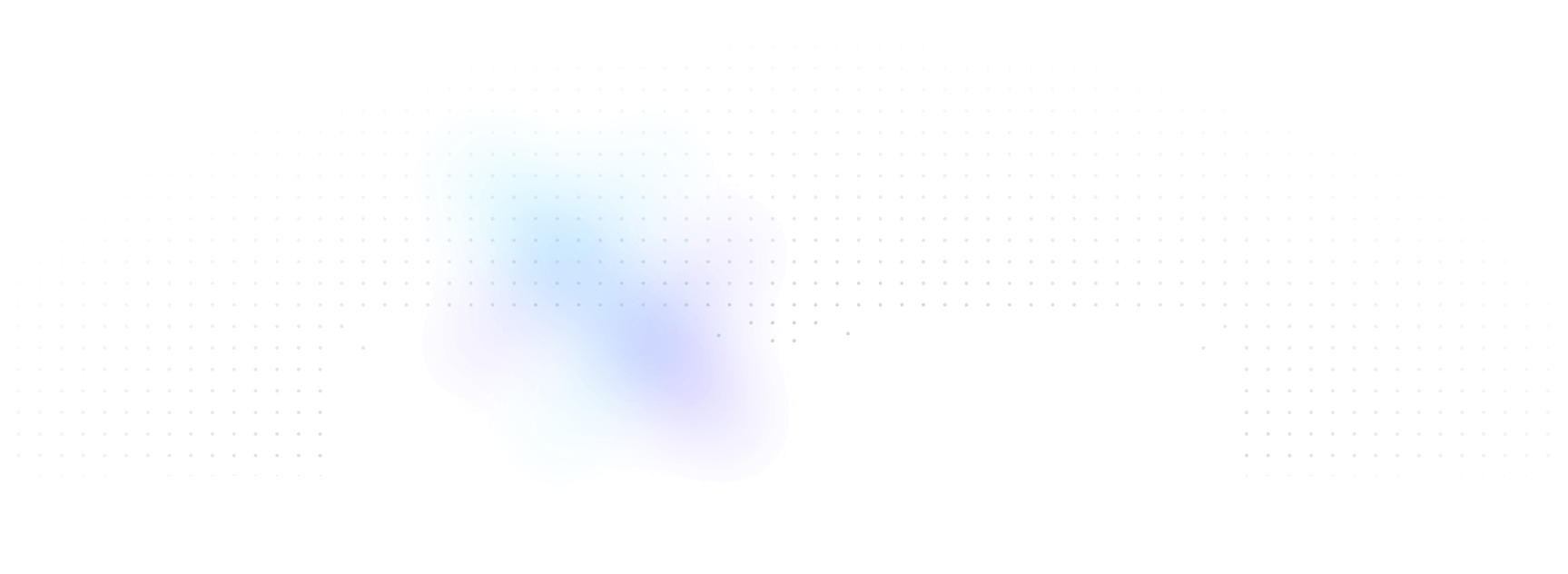

 One-Click Import: Instantly convert your LinkedIn skills and experience into a resume.
One-Click Import: Instantly convert your LinkedIn skills and experience into a resume. AI Summary Generator: Create a professional bio or summary that ranks for recruiters.
AI Summary Generator: Create a professional bio or summary that ranks for recruiters. ATS-Friendly: Ensure your new CV passes automated screening tools.
ATS-Friendly: Ensure your new CV passes automated screening tools.